Display of information about graphic items and properties of the launched project are set in the tabs of main Editor settings.
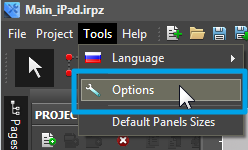
|
Setting up the properties of operation for Editor and Emulator:
- indicating the path to the license file for Emulator
- starting Emulator in the full screen mode, with sound
- setting the font and font size of the Editor interface
- settings for scanning the local network
- settings for auto saving of open projects
- settings for saving the project backup copy
|
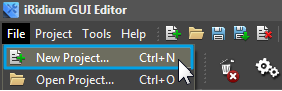
|
Setting parameters of the project launch:
- changing the project name
- changing the project resolution (resolution of pages)
- changing of project orientation on the target device
- presetting the start page and start popups
|