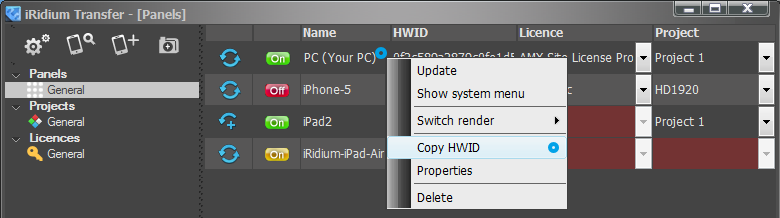HWID, Serial number
HWID is an identifier of a control panel. It is required for activation of iRidium Device/Trial/Demo licenses on iOS/Windows/Android/OS X based device.
>>> Special features of HWID generation at reinstallation of iRidium, etc. >>>>
Serial number is an identifier of a controller. It is required for activation of iRidium Site licenses for AMX, Crestron, KNX, KNX IP BAOS, HDL, Global Cache, Helvar.
Contents
Receive HWID for Activation of Device or Trial Licenses
How to receive HWID - the of your control panel:
1. Launch iRidium Transfer on your PC and open the “Panels” tab.
2. Launch i2 Control V2.2 on the device you want to receive identifier (HWID) for
3. Click the Search button in Transfer. All devices with i2 Control V2.2 will appear in the list of Panels.
4. Select the device you need in the list, right-click on the line and select “Copy HWID".
5. Use HWID for activation of iRidium licenses
- Any problems? See Solving Problems with Project Upload and Panel Search
Remember that i2 Control V2.2 for iOS ( iPad/iPhone/iPod touch) will change HWID if you delete the application and then install it again! Install one more application of the same developer (iRidium mobile) on your iOS device (for example, i2 Control and i2 Control V2.2 for HWID not to change at deletion of one of the applications.
Receive Serial Numbers for Activation of Site Licenses
How to get Serial number
- an identifier of a controller (AMX, Crestron, KNX, KNX IP BAOS, HDL, Global Cache, Helvar):
:Use iRidium Util from iRidium Environment