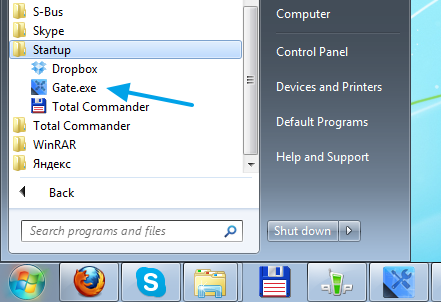Template:Launching iRidium Gate with Windows
From iRidium Mobile Wiki
Launching iRidium Gate with Windows
To launch iRidium Gate automatically when starting Windows drag the application icon to the Startup folder (in the Start menu) on your PC.
At that, please make sure that "Autostart" is ACTIVE in the settings of each of the configured gateways. Otherwise the Gate application will launch but the gateways in it will be turned off.