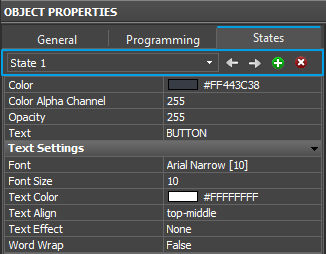Template:Tools of iRidium GUI Editor for States
From iRidium Mobile Wiki
To create or delete a graphic item state (State) and go from one state to the other faster use the tools (Object Properties > States):
| Current State - The current selected state of the graphic item |