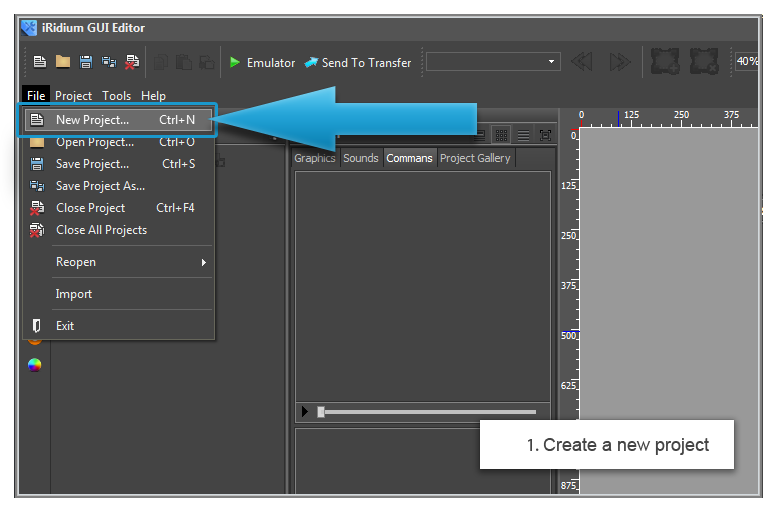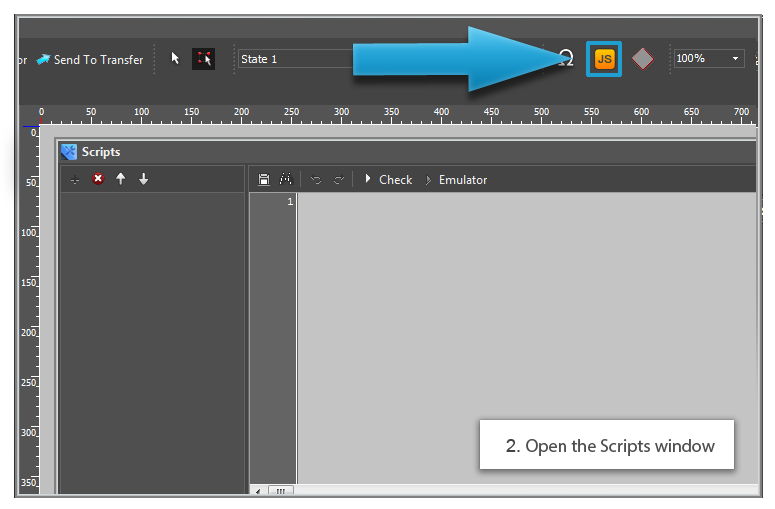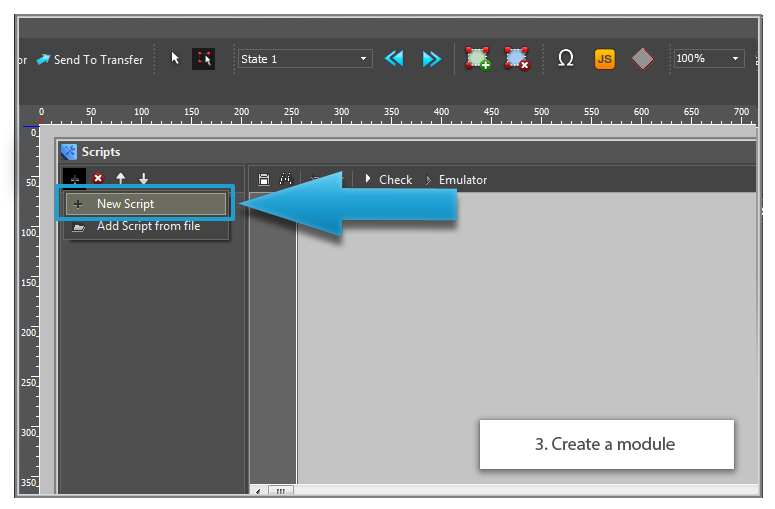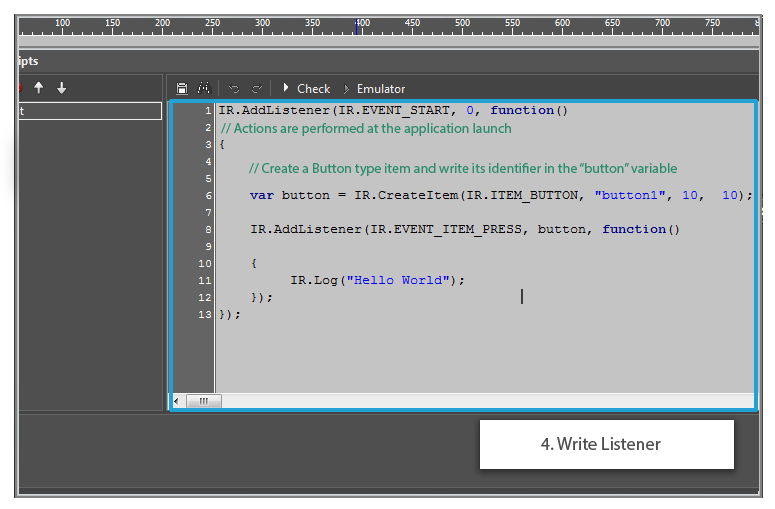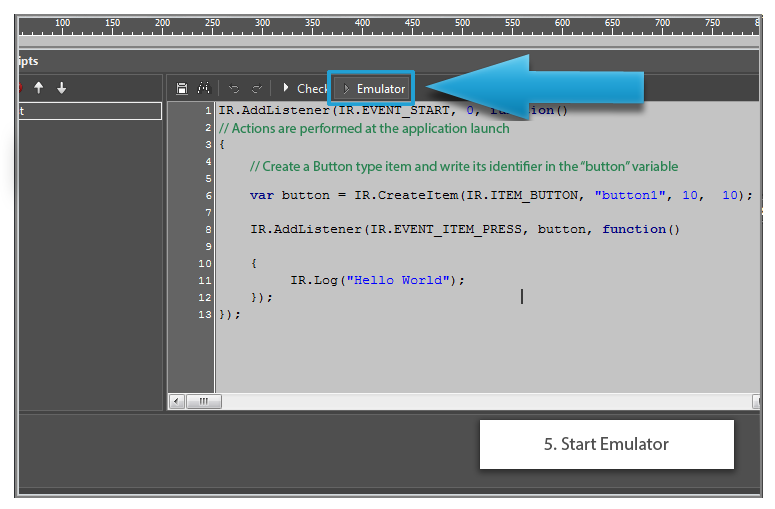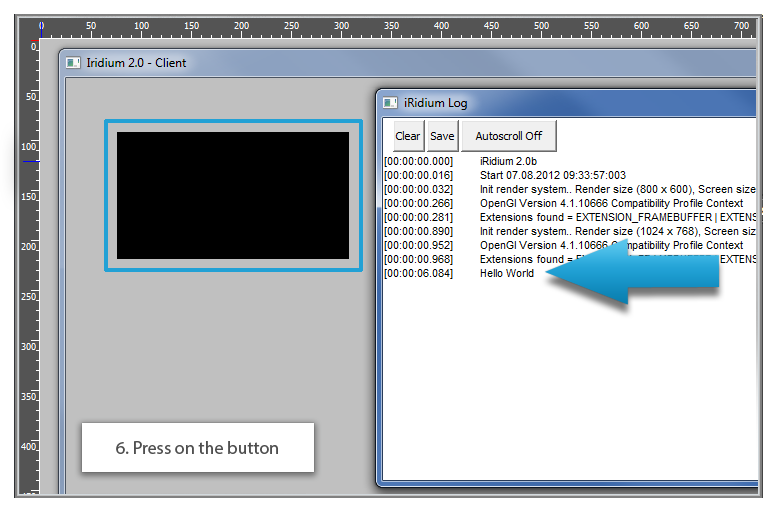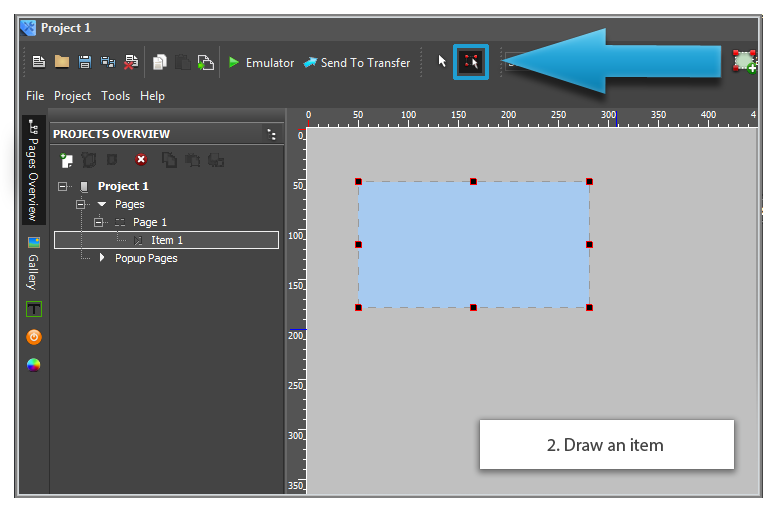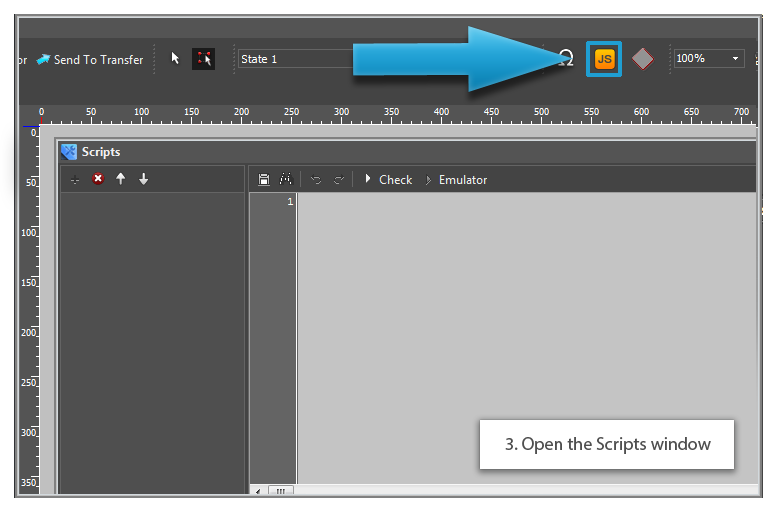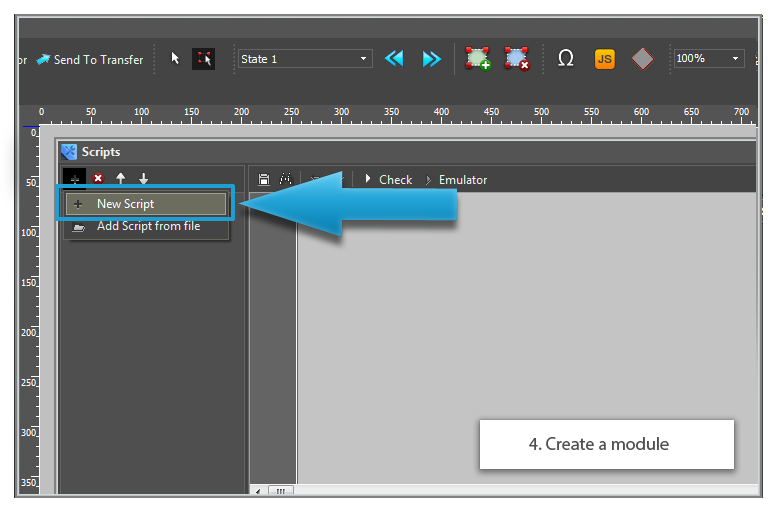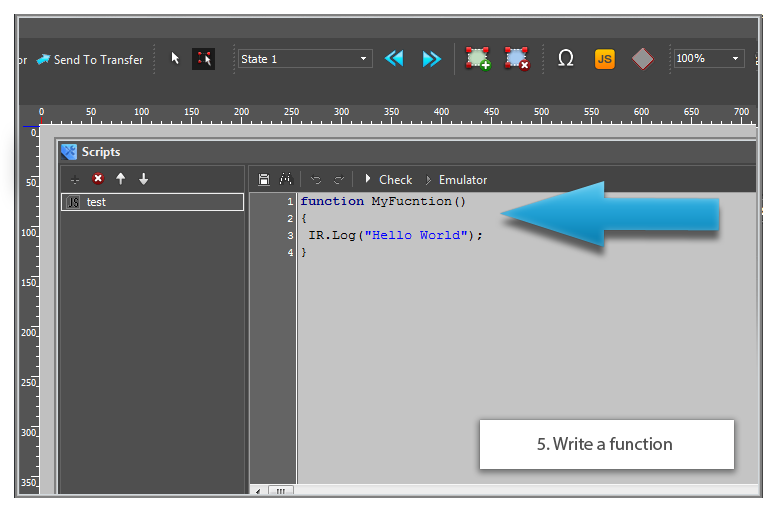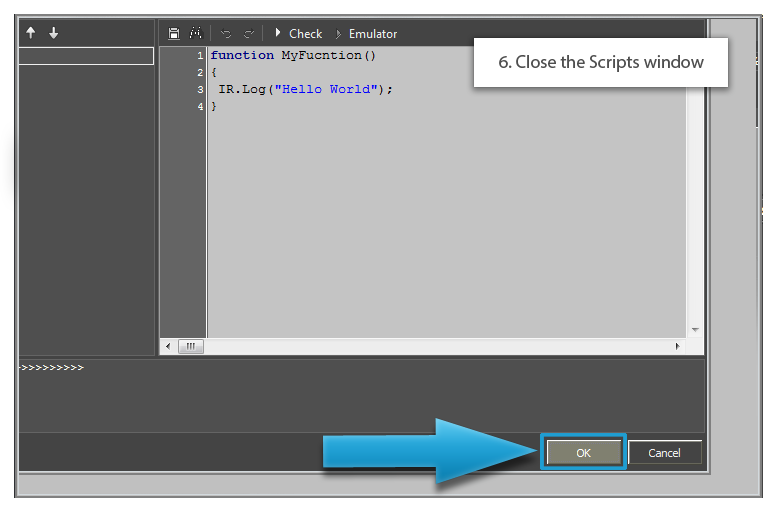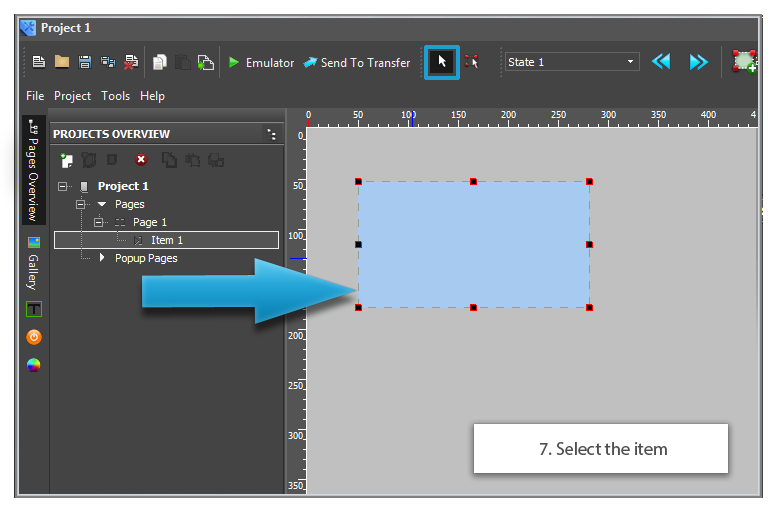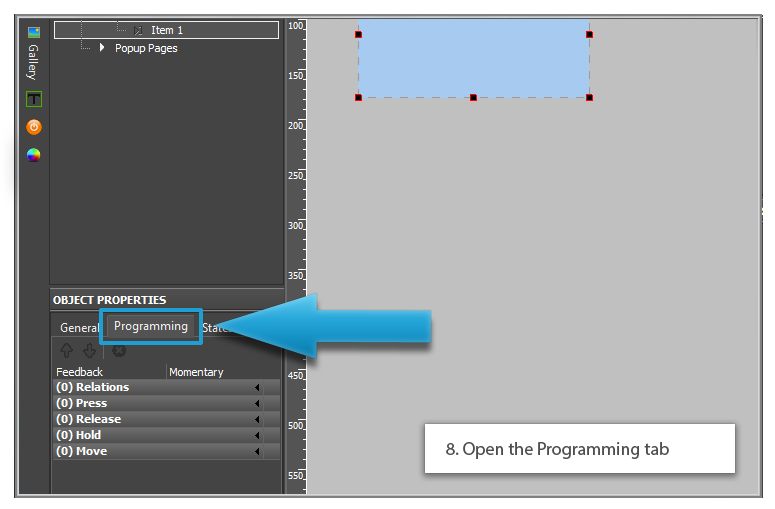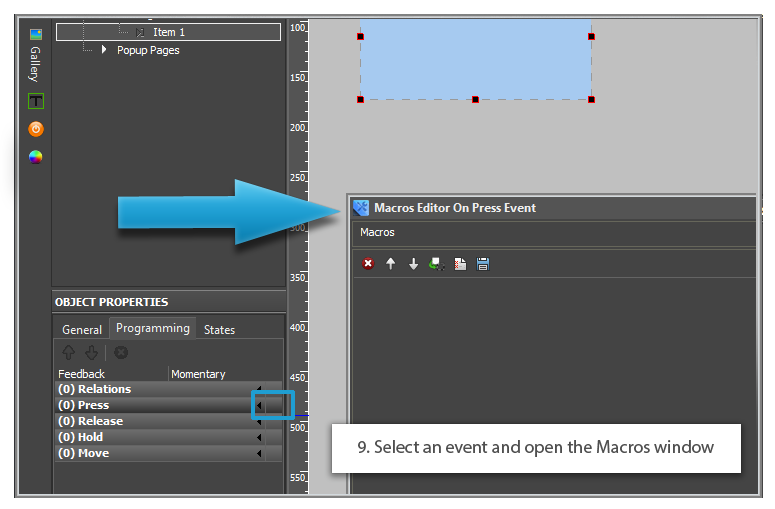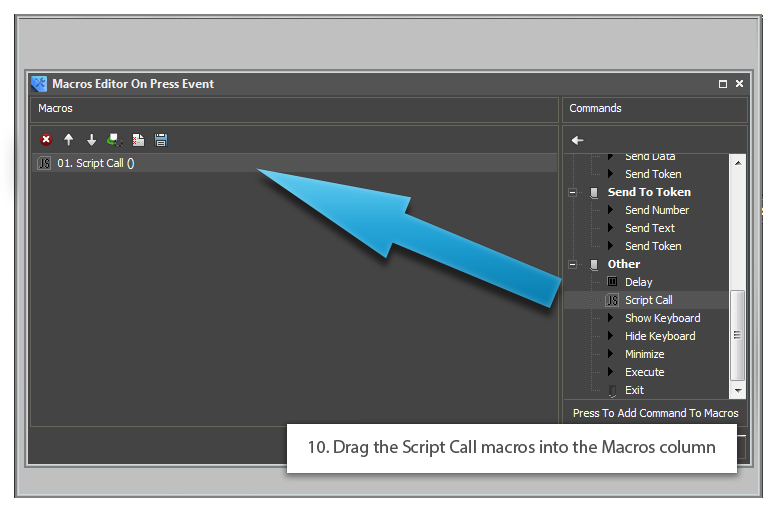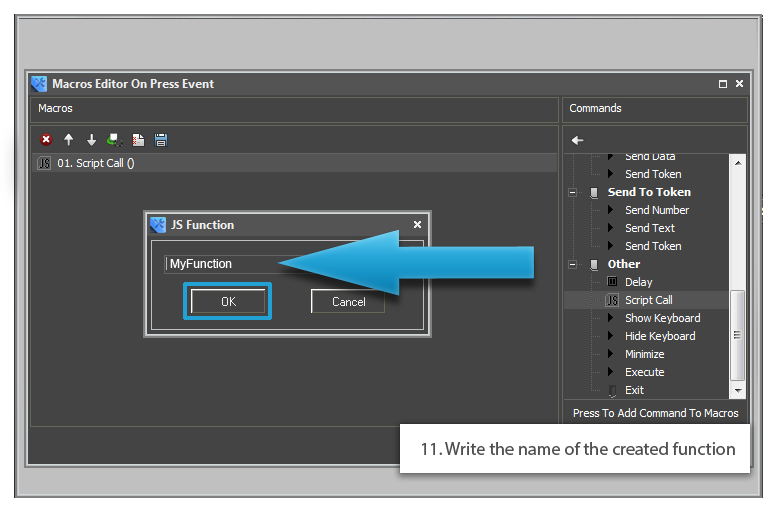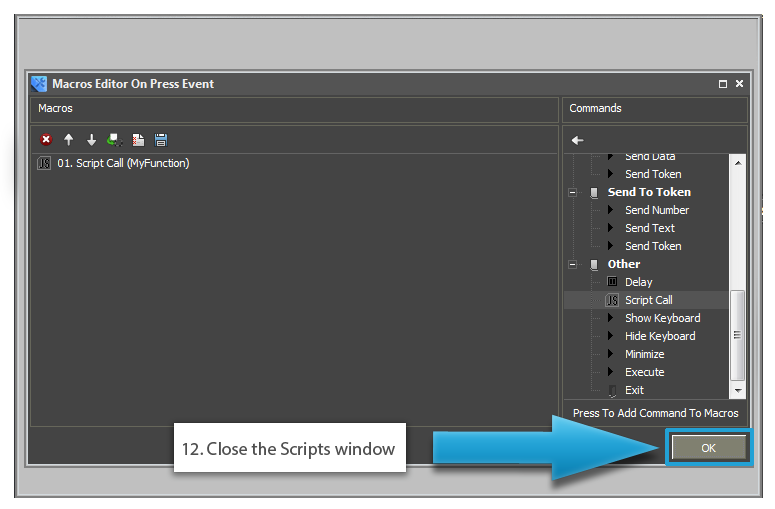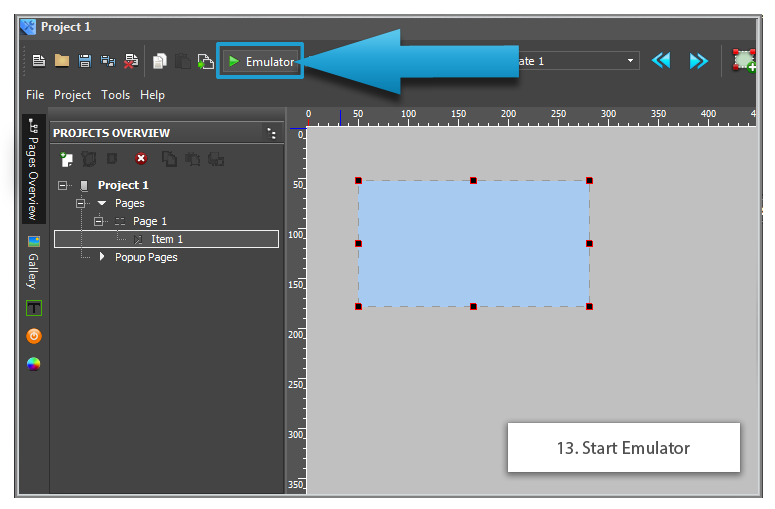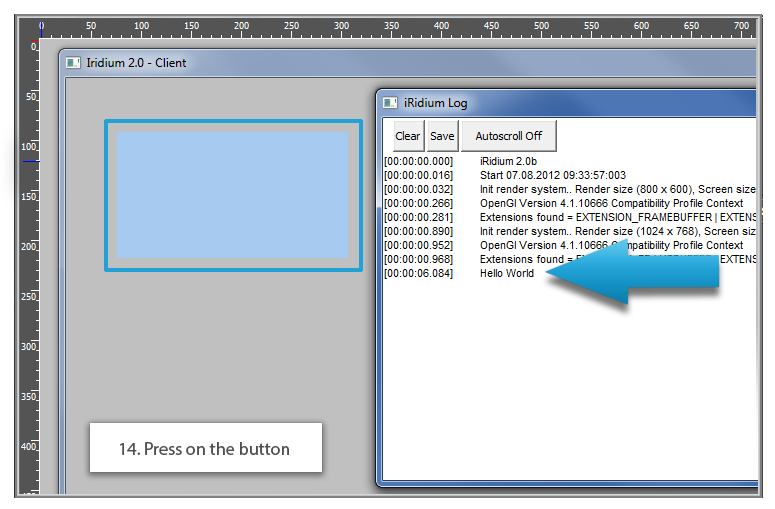Ways of Creating and Launching Scripts
From iRidium Mobile Wiki
Contents
Launching Scripts by Creating Listeners
Listener – the function which is performed when the event assigned to it is activated.
// Assign Listener for the event of the application launch
IR.AddListener(IR.EVENT_START, 0, function()
{
// Body of the Listener
});
Example of Script Launching by Listeners
DOWNLOAD: Example of a project
- Example of written Listener:
IR.AddListener(IR.EVENT_START, 0, function()
// Actions are performed at the application launch
{
/* Create a Button type item and write its identifier in the “button” variable */
var button = IR.CreateItem(IR.ITEM_BUTTON, "button1", 10, 10);
IR.AddListener(IR.EVENT_ITEM_PRESS, button, function()
// Actions are performed at the application launch
{
IR.Log("Hello World");
});
});
Examples of Listeners
- IR.EVENT_START – start of Client work
IR.AddListener(IR.EVENT_START, 0, function() // Actions are performed at start
{
IR.Log("Start");
});
- IR.EVENT_WORK – cycle performance of actions during the work of Client
var timer = 0;
var onTime = 800; // 800 ms = 0.8 s
IR.AddListener(IR.EVENT_WORK, 0, function(time) //Performing actions at work
{
timer += time;
if(timer > onTime)
{
timer = 0;
IR.Log("Click");
}
});
- IR.EVENT_EXIT – Exiting Clientвыход из клиента
IR.AddListener(IR.EVENT_EXIT, 0, function() //Action is performed when exiting
{
IR.Log("Exit");
});
- IR.EVENT_ITEM_PRESS – pressing on the item (the item can be an object, popup or page)
IR.AddListener(IR.EVENT_START, 0, function()
{
var popup = IR.CreateItem(IR.ITEM_POPUP, "popup1", 150, 10, 200, 200);
var button = IR.CreateItem(IR.ITEM_BUTTON, "button1", 10, 10);
button.Text = "popup1";
IR.AddListener(IR.EVENT_ITEM_PRESS, button, function()
{
IR.TogglePopup("popup1");
});
});
- IR.EVENT_ITEM_RELEASE – releasing the item
IR.AddListener(IR.EVENT_START, 0, function()
{
var popup = IR.CreateItem(IR.ITEM_POPUP, "popup1", 150, 10, 200, 200);
var button = IR.CreateItem(IR.ITEM_BUTTON, "button1", 10, 10);
button.Text = "popup1";
IR.AddListener(IR.EVENT_ITEM_RELEASE, button, function()
{
IR.TogglePopup("popup1");
});
});
- IR.EVENT_ITEM_SELECT – clicking on the list item
// Event is activated when clicking on the list item IR.AddListener(IR.EVENT_ITEM_SELECT, IR.GetItem("Page 1").GetItem("Item 1"), function(item, subItem)
{
list.DeleteItem(item); // Delete the third list item
});
- IR.EVENT_GESTURE_BEGIN – beginning of a gesture
var button;
// It is activated at the application launch
IR.AddListener(IR.EVENT_START, 0, function()
{
// Create a button for switching between pages
var button = IR.CreateItem(IR.ITEM_BUTTON, "text", 10, 10);
button.Text = "";
// Gestures
IR.AddRecognizer(IR.GESTURE_SWIPE_LEFT);
IR.AddRecognizer(IR.GESTURE_SWIPE_RIGHT);
IR.AddRecognizer(IR.GESTURE_SWIPE_UP);
IR.AddRecognizer(IR.GESTURE_SWIPE_DOWN);
IR.AddListener(IR.EVENT_GESTURE_BEGIN, IR.CurrentPage, function(gesture)
{
switch(gesture)
{
case IR.GESTURE_SWIPE_LEFT:
button.Text = "Left";
break;
case IR.GESTURE_SWIPE_RIGHT:
button.Text = "Right";
break;
case IR.GESTURE_SWIPE_UP:
button.Text = "Up";
break;
case IR.GESTURE_SWIPE_DOWN:
button.Text = "Down";
break;
}
});
});
- IR.EVENT_ONLINE – connection to the device (driver)
IR.AddListener(IR.EVENT_ONLINE , 0, function()
{
IR.Log("Device is online");
});
- IR.EVENT_OFFLINE – disconnecting the device (driver)
IR.AddListener(IR.EVENT_OFFLINE , 0, function()
{
IR.Log("Device is offline");
});
- IR.EVENT_RECEIVE_DATA – receiving data from the device (binary data)
IR.AddListener(IR.EVENT_RECEIVE_DATA , 0, function(text)
{
IR.Log(text); //Outputting information received from the device in the byte format
});
- IR.EVENT_RECEIVE_TEXT - receiving data from the device (the string format)
IR.AddListener(IR.EVENT_RECEIVE_TEXT , 0, function(text)
{
IR.Log(text); // Outputting information received from the device in the string format
});
- IR.EVENT_TAG_CHANGE – changing the tag value
IR.AddListener(IR.EVENT_TAG_CHANGE , 0, function(name,value)
{
IR.Log("Name = "+name+" value = "+value);
//Outputting the name of the changed tag and its new value in the console
});
- IR.EVENT_KEYBOARD_SHOW – opening a keyboard
IR.AddListener(IR.EVENT_KEYBOARD_SHOW, 0, function()
{
IR.Log("keyboard showed on screen");
});
- IR.EVENT_ORIENTATION - changing device orientation
IR.AddListener(IR.EVENT_ORIENTATION, 0, function(orientation)
//Event is activated when changing the device orientation
{
IR.Log(orientation);
//device orientation (0 - landscape, 1 - portrait)
});
- IR.EVENT_MOUSE_DOWN – moving the mouse down
IR.AddListener(IR.EVENT_MOUSE_DOWN, 0, function()
{
IR.Log("Mouse Down");
});
- IR.EVENT_MOUSE_UP - moving the mouse up
IR.AddListener(IR.EVENT_MOUSE_UP, 0, function()
{
IR.Log("Mouse Up");
});
- IR.EVENT_MOUSE_MOVE - moving the mouse in any direction
IR.AddListener(IR.EVENT_MOUSE_MOVE, 0, function()
{
IR.Log("Mouse Move");
});
- IR.EVENT_TOUCH_DOWN – moving the finger down
IR.AddListener(IR.EVENT_TOUCH_DOWN, 0, function()
{
IR.Log("touch down");
});
- IR.EVENT_TOUCH_UP - moving the finger up
IR.AddListener(IR.EVENT_TOUCH_UP, 0, function()
{
IR.Log("touch up");
});
- IR.EVENT_TOUCH_MOVE - moving the finger in any direction
IR.AddListener(IR.EVENT_TOUCH_MOVE, 0, function()
{
IR.Log("touch move");
});
- IR.EVENT_ITEM_CHANGE – changing the Editbox item
IR.AddListener(IR.EVENT_ITEM_CHANGE, IR.GetItem("Page 1").GetItem("Item 1"),function()
//Event is activated at change
{
IR.Log(IR.GetItem("Page 1").GetItem("Item 1").Text);
//Outputting the changes in the log
});
Example of Script Launching Using the "Script Call" Macros
DOWNLOAD: Example of a project
This example describes the algorithm of script launching using Script Call and means of GUI Editor.
- Example of written function:
function MyFunction()
{
IR.Log("Hello World");
}