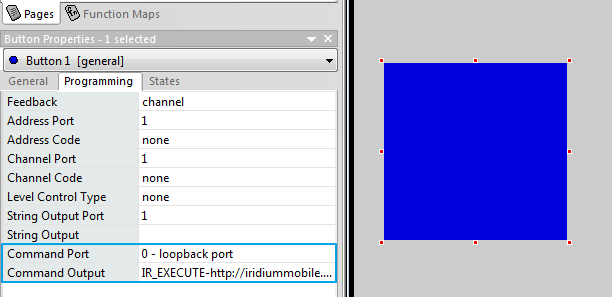Activating URL-schemes in iRidium by the AMX Command
From iRidium Mobile Wiki
The AMX command for activating URL-schemes (works only in iRidium):
IR_EXECUTE-<string>
Example of using the command:
IR_EXECUTE-http://iridiummobile.net/
it will open the link to the resource iridiummobile.net in the standard browser of the control panel
IR_EXECUTE-music://
it will open the Music app on iOS
Example of the button in TPDesign4 by clicking which the URL-scheme will be activated:
Example of the command in Netlinx:
BUTTON_EVENT [10001:1:0,1]
{
PUSH:
{
send_command 10001:1:0,"'IR_EXECUTE-http://iridiummobile.net/'"
}
}
See more details about URL usage