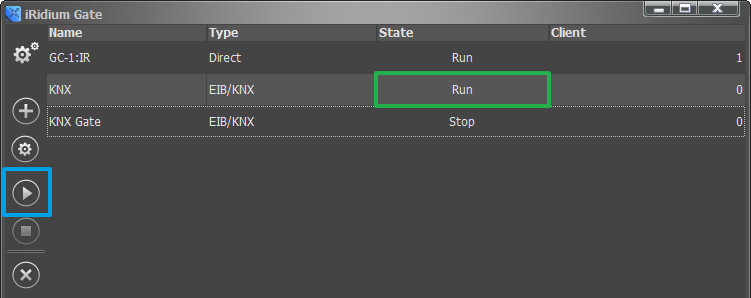Template:Launching iRidium Gate on PC
From iRidium Mobile Wiki
Launching iRidium Gate on PC
To launch the set up gateway select it in iRidium Gate and press the "Start" button on the side panel of the application. When the gateway status changes to "Run", it will be ready to receiving and redirecting data.
The number in the "Client" column shows the list of control panels (iRidium Apps) which are connected to the gateway at the moment.