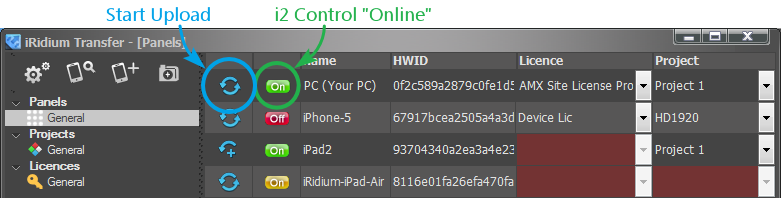Template:Panel Indication in Transfer
From iRidium Mobile Wiki
The indicator of the panel status displays the connection mode of i2 Control V2.2 to iRidium Transfer.
For project update on the panel to work, the indicator inTransfer has to be green (On) - the i2 Control V2.2 application is launched and opened on the panel:
Meanings of the panel status indicator in Transfer: